Ever been looking at your fuel pressure tables, or fuel injection tables and wondered just exactly what the MPa numbers mean? Most people don't know what THE measurement ‘MPa’ means or how that converts into PSI (the measurement most of us understand). In fact, most of the people I talk to only ‘know’ what a couple of the specific MPa numbers equate to….
MPa is a boring mathematical term which translates into ‘Mega Pascal’… it is a measurement commonly used to measure very large pressures (force, or as we’re used to – PSI)…
We see this term used throughout our tunes in reference to the fuel pressure tables and the injection pulse tables – but without knowing ‘what’ the values actually equate to, it’s hard to make sense of them.
There is an easy way to figure the conversion! The EFILive Tune tool contains a conversion calculator that is right in front of our face when we open a tune. To get to the ‘Conversion Calculator’ open any tune in the EFILive® v7.5 Tune Tool. If you already have a tune open, press Ctrl-F2 to get the proper screen
From the Calibration Window, you should see several tabs along the top right hand side. All the way on the right is a tab called ‘Conversions’. Click on that and you'll see this:
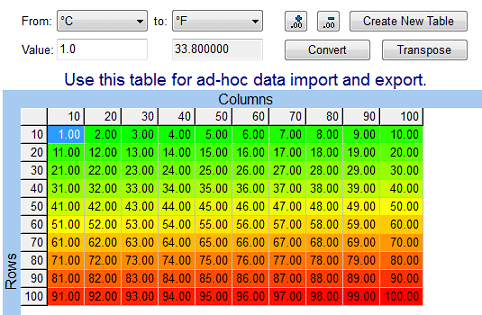
Towards the center of the screen there are now a few fields you can populate and choose as your basis for conversions. So… back to the point, if you choose ‘MPa’ for the ‘FROM’ list, and ‘PSI’ as the ‘TO’ value, you will now be able to find out exactly what that 160 MPa stands for (or any other value you want to convert).
Now that we know 160 MPa is 23206 PSI wouldn't it be nice to know what the table looks like in PSI? Go to your Fuel Pressure Base table, B1001 in this tune, and select the whole table. Then right click and choose Copy with Labels. Now press Ctrl+F2 to get back to Conversions and press the Create new Table button. Make sure that it is still set up to convert MPa to PSI and click Convert. Now you're looking at the Fuel Pressure Base table in PSI. Now just for fun, click the Transpose button. Do you see what happened? Transpose is useful when you're working on a table outside EFILive® and the other tool reverses the axis.
Also, just like we were able to Copy the Fuel Pressure Base table into the calculator, you can also select the whole table from the calculator and paste it back into the Fuel Pressure Base table. That requires quite a bit more thought as you need to make sure that both axis and the units are identical. Changing the table to PSI and then putting it back with the original units still at MPa would be really bad!
There are many units to convert from and to…. This conversion calculator comes in handy for many things, and if you didn't already know it was there – it’s a great tool to help make sense of some of the values in tables that may, up until now, been difficult to understand!
Hopefully you found this helpful. Many people I have shown this too really appreciated the simplicity of it and finding out it was in the software was a nice bonus as part of a tool they already had!
-->Zach 
www.starlitediesel.com
